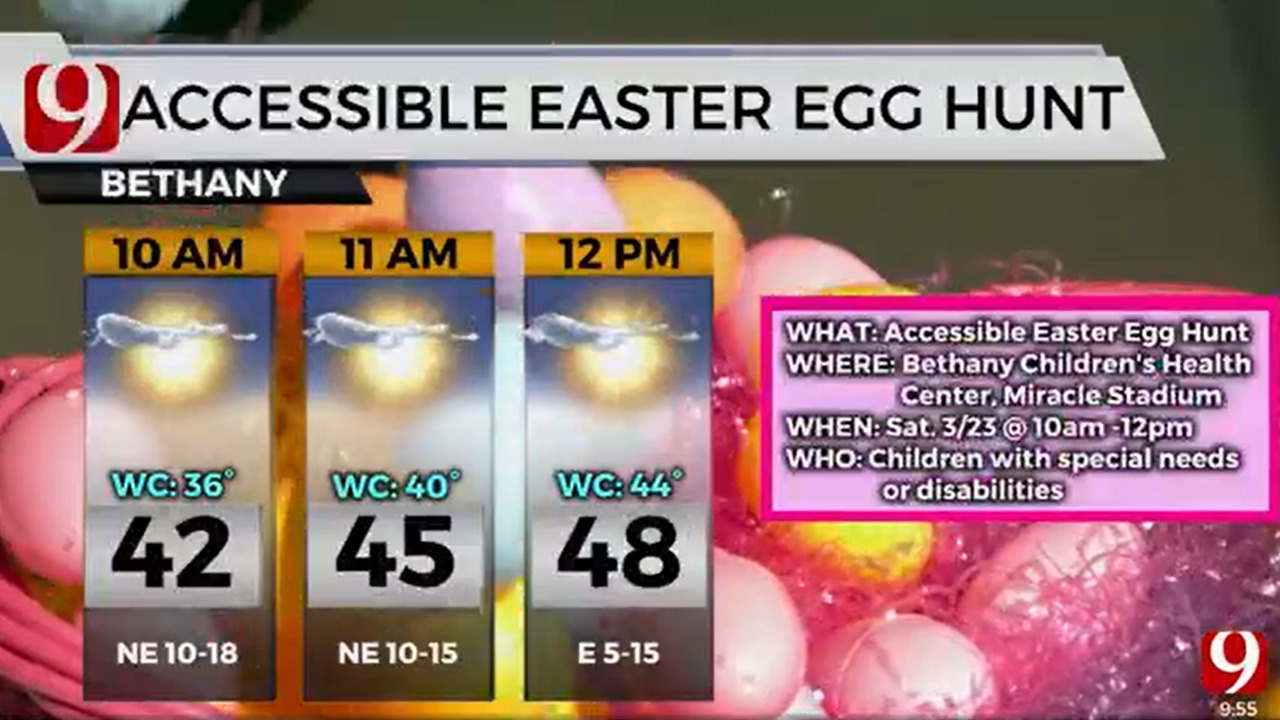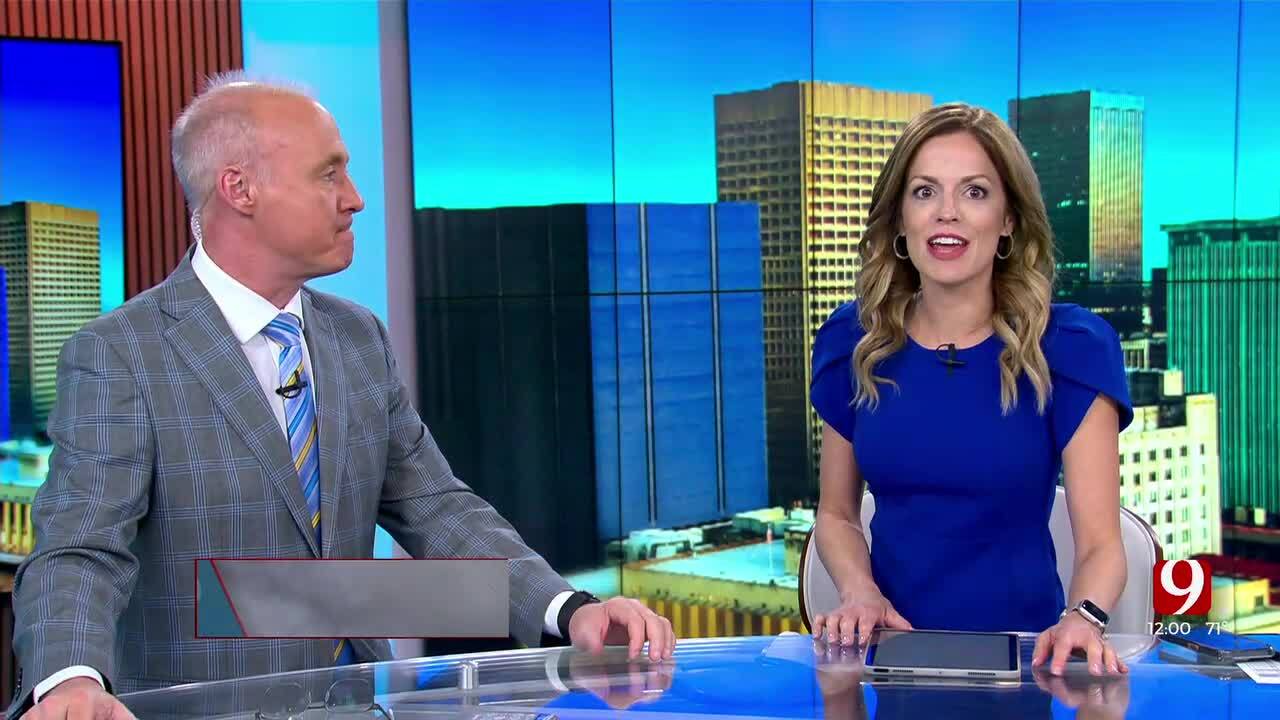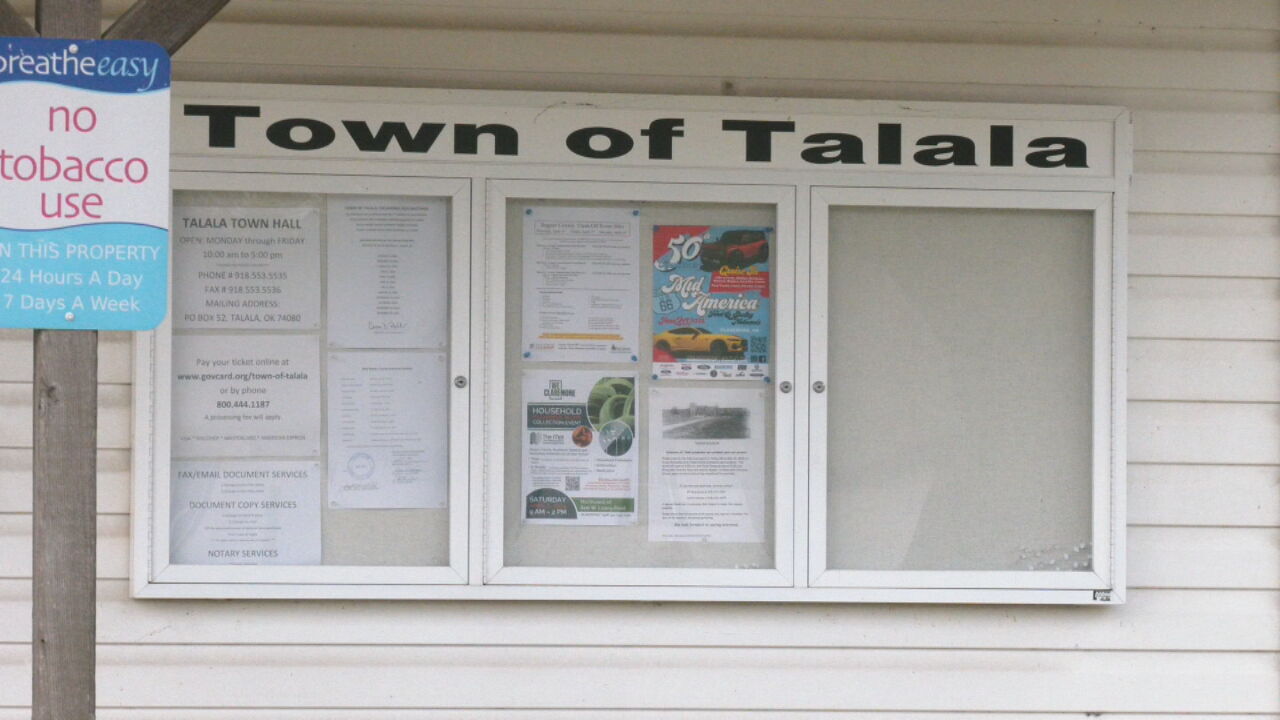A buying guide to HDTVs
The holidays are here and topping gift lists, once again, are HDTVs. But before you plunk down hundreds, or even thousands of dollars, there are a few things you should know.Tuesday, December 4th 2007, 11:48 am
By Joel Craig, NEWS 9 Contributor
The holidays are here and topping gift lists, once again, are HDTVs. But before you plunk down hundreds, or even thousands of dollars, there are a few things you should know.
Knowledge is power and your power to choose the right HDTV comes from a simple knowledge of some numbers and letters.
Let's start with resolution. You see that term in ads all over. Most of the time, you'll see resolution as a number, 720 or 1080 for an HDTV. These numbers refer to how many lines of resolution the TV can display. Regular TV has 325 lines, and a DVD you can give you up to 480.
HDTV starts at 720 lines, but what I'd call "real HD" is 1080 lines of resolution.
Your mother told you to watch your Ps and Qs. Now you need to learn your Ps and Is.
The "I" stands for "interlace," which means the TV draws half the picture on the screen, skipping every other line, then goes back and draws the other half. This process happens so fast you don't really notice it and it is the way TV has worked for over 60 years.
"P" means "progressive" which provides the best picture by drawing the whole picture each time. A progressive picture is really noticeable during fast moving scenes--it virtually eliminates picture blur when there is a lot of action.
When buying an HDTV, 720 and 1080i versions cost less. But for tomorrow's TV-watching you'll want a TV that can produce 1080P.
If the ad says "HDTV monitor," it means the set doesn't have any built-in tuner for receiving over-the-air signals. You will have to add your own HDTV converter box.
Don't only judge a TV by the picture you see when you walk up to it either. If the picture isn't as good as the more expensive set next to it, ask the salesman to adjust the picture. Also, remember you'll be watching at home, not under rows of florescent lighting like you are in an electronics store.
Do consider an extended warranty for your new HDTV. You are spending a significant amount of money and most of these sets have lamps or projector bulbs that can burn out.
Search the Internet for an extended warranty before buying--looking for a reputable company like Service Master, Warrantech, N.E.W or one of several others. Know the approximate price since the warrantee offered by the store may or may not be your best deal.
And stay within your budget! Technology continues to advance, and after all it's only a TV.
On the next Tech Talk Thursday: HD or Blu-ray? When it comes to DVD, which format should you choose?
Originally aired: November 22, 2007
More Like This
December 4th, 2007
March 22nd, 2024
March 14th, 2024
February 9th, 2024
Top Headlines
April 18th, 2024
April 18th, 2024