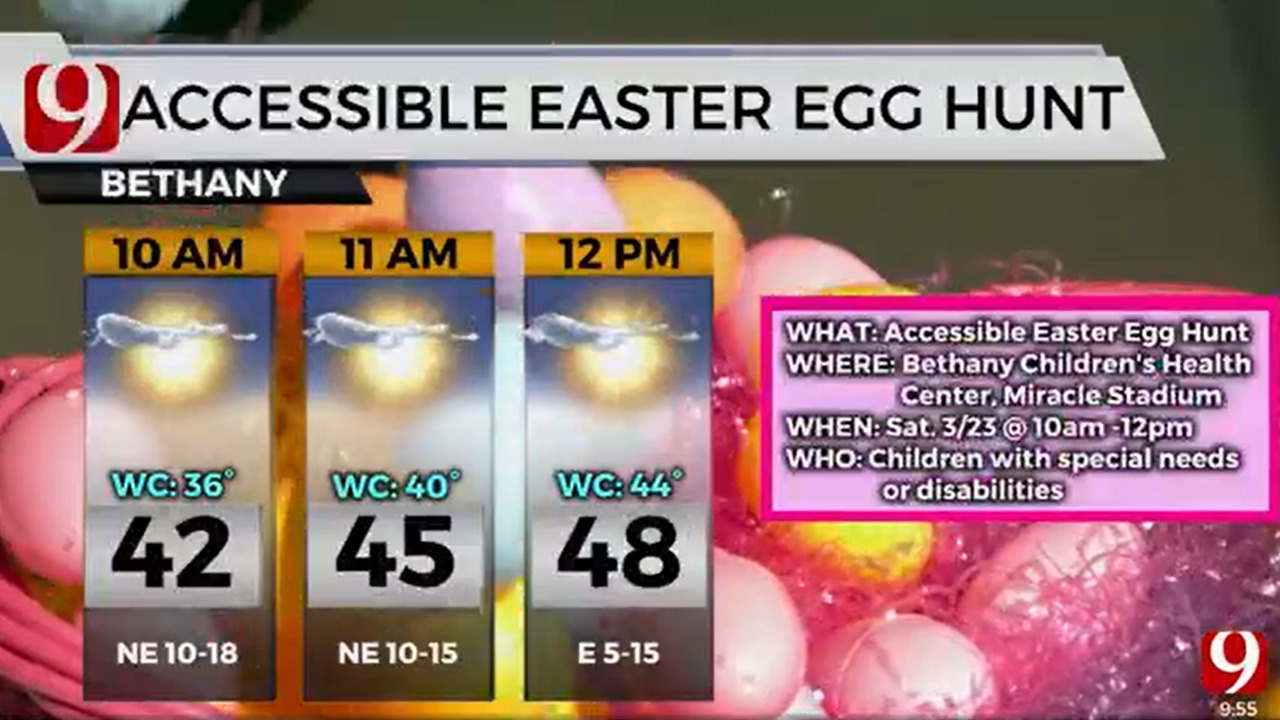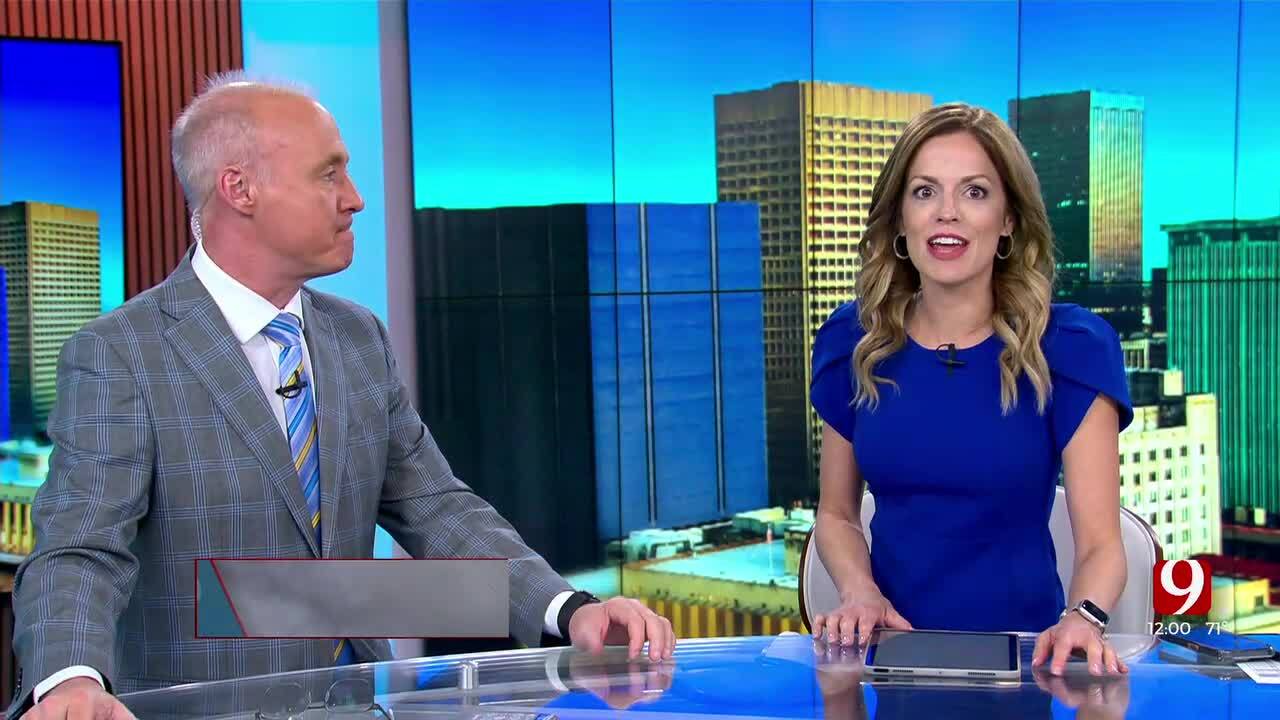10 Top Tweaks In Apple’s iOS9
Unlike the process of upgrading to the latest edition of Microsoft's (MSFT) Windows, installing the newest version of Apple's (AAPL) iOS on your iPhone or iPad is painless. Almost without exception, upgrading your phone each fall does not result in incompatible software or any risk of data loss.Monday, September 21st 2015, 12:03 pm
Unlike the process of upgrading to the latest edition of Microsoft's (MSFT) Windows, installing the newest version of Apple's (AAPL) iOS on your iPhone or iPad is painless. Almost without exception, upgrading your phone each fall does not result in incompatible software or any risk of data loss.
In years past, Apple's iOS updates have introduced game-changing new features that transformed the smartphone landscape. It's hard to believe now that the iPhone didn't always have an app store or the ability to copy and paste or offer folders to organize apps.
iOS 9, however, isn't that kind of release. Last week's update is a mostly a collection of small tweaks designed to round out an increasingly mature OS. Among those getting a lot of buzz are Safari's ability to use ad-blocking apps. But these may be the 10 most important updates you'll want to know about when you perform your update.
New app switcher. It's hard to miss this feature: When you double-tap the Home button to switch among apps, you'll find they're now represented as a stack of pages you flip though, sort of like the short-lived Windows-Tab "Flip 3D" app switcher in Windows Vista and Windows 7. If you find Apple's new switcher harder to use than the old version, that tough because you can't go back.
Split-screen multitasking. If you have a compatible iPad (Air 2, Mini 4 or Pro), you'll probably love this one: side-by-side, split-screen apps, letting you see two at once. It's a lot like the side-by-side apps on Windows 8.
Here's what you do: With one app running, swipe in from the left to pull in a second app. Swipe the second app from the top to see a list of other apps you can switch to. If you're running two iOS 9-compatible apps, you can drag the division point around the screen to specify how much screen space to dedicate to each app.
Keyboard as a trackpad. Another iPad-only goodie: Put two fingers on the keyboard, and you can easily move the cursor anywhere you need it on the screen. This is just one of several major keyboard enhancements, including a new shortcut bar with app-specific tools.
iPhone guesses at unknown numbers. Instead of just displaying "Unknown Number," your phone now searches your email to see if it can figure out who's calling. Too creepy? Turn it off in Settings by going to Mail, Contacts, Calendars and then unchecking "Contacts Found in Mail."
The keyboard now has lowercase keys. Always baffled at whether you were about to type lower- or uppercase? The keyboard now clearly shows lower- and uppercase characters, though I find it a little subtle.
Get Siri suggestions in Spotlight search. Now when you search for something (either pull down from the top or swipe right), Siri makes a slew of recommendations in addition to the usual stuff. Don't like this feature? You can turn it off in Settings by going to General Spotlight Search and disabling "Siri Suggestions."
Share and save voicemail. Voicemail messages are no longer locked away in your phone app. A share icon is now associated with your voicemail messages. Tap it to email a copy of it or to send it to another app.
Smarter Wi-Fi. Your phone is now smart enough to automatically switch from Wi-Fi to cellular when the Wi-Fi signal strength drops too low. This is handy when you're on the periphery of your Wi-Fi network, for example. In the old says, your phone would have clung desperately to Wi-Fi even though it wouldn't actually transfer any data.
Low-power mode. Your phone now tries to enter low-power mode when the battery level drops below a certain threshold (20 percent, or if you defer, again at 10 percent). If enabled, low-power mode prevents your phone from doing a number of batter-sapping tasks, like background app refresh, background email fetch and some graphical flourishes. It also slows down the processor, dims the screen and locks the device more quickly.
Back button takes you to previous app. If you tap a link in an app that opens a different app, you'll now see a link in the header that offers to return you to the place where you started. For example, suppose you tap a link in Messages that opens Maps, now this one tap takes you back to Messages. Or if a link from Mail takes you to a YouTube video, you can get back to email from that link in the header.
© 2015 CBS Interactive Inc.. All Rights Reserved.
More Like This
September 21st, 2015
March 22nd, 2024
March 14th, 2024
February 9th, 2024
Top Headlines
April 19th, 2024
April 19th, 2024
April 19th, 2024