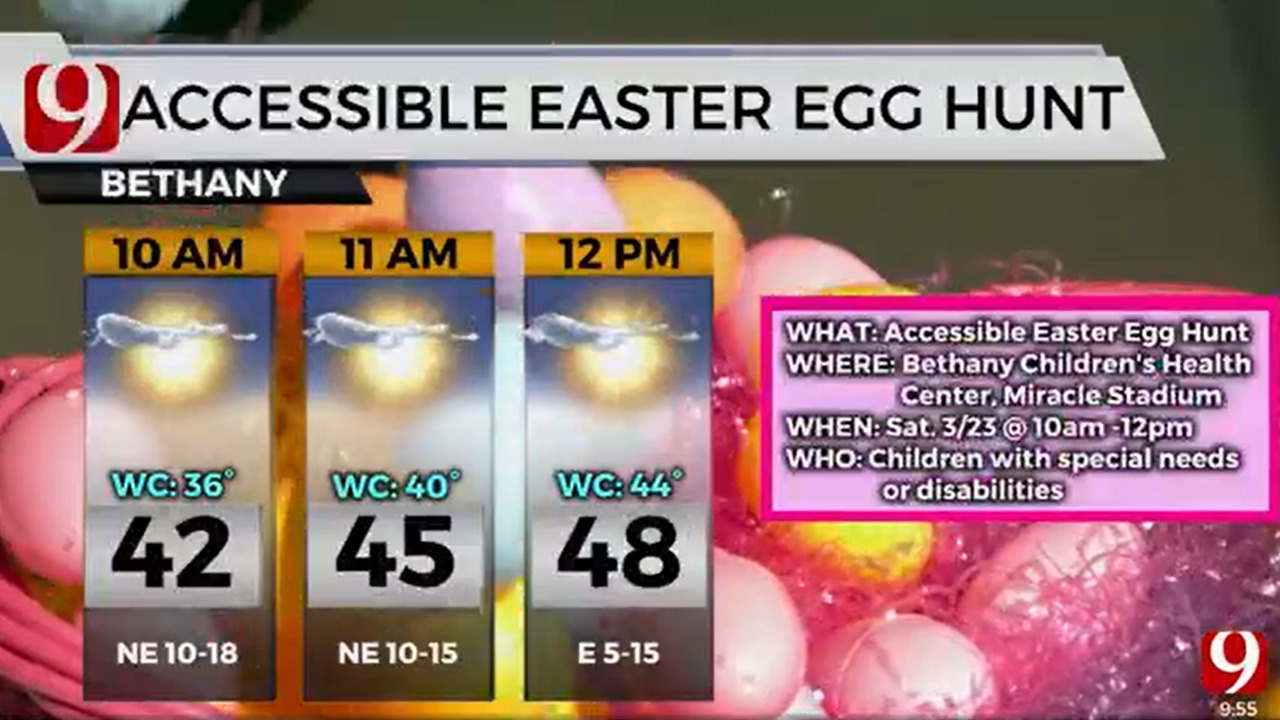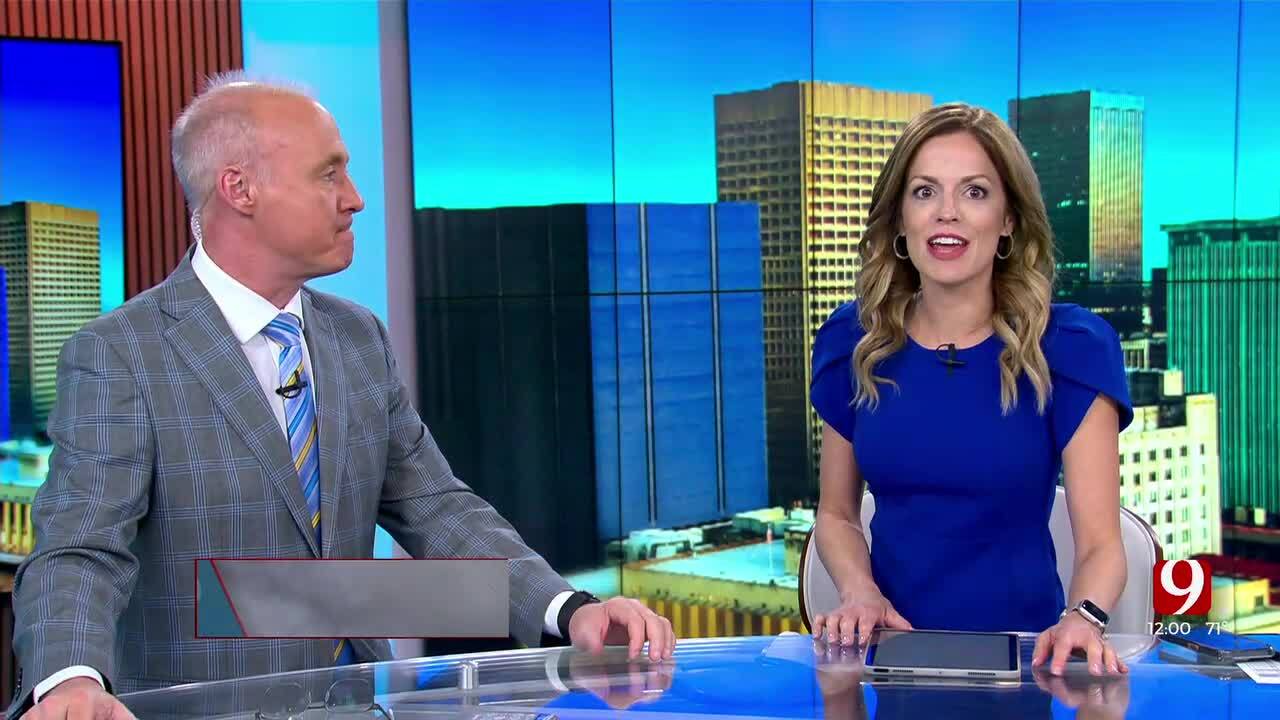What Are Computer Cookies?
When you surf the internet - is someone tracking your every move? You may be leaving a trail of your information every time you click on a different Web site.Thursday, July 9th 2009, 2:46 pm
By Joel Craig, NEWS 9 Contributor
When you surf the internet - is someone tracking your every move? You may be leaving a trail of your information every time you click on a different Web site.
Did you know every time you go on the internet you're giving your computer not one but potentially dozens of cookies? A computer cookie is a file that contains information placed on your computer by a Web site. This file can store information like what pages you visited on the site and any information you provided, like your name and address.
There are two types of cookies. Temporary cookies are stored in your browser's memory and are deleted as soon as you close your browser. Permanent cookies are stored on your computer's hard drive allowing a website to recognize you potentially for years. Cookies can be used for helpful purposes, automatic registration log-on, preserving website preferences, and saving items to a shopping cart are examples of what cookies can do. But marketers have other uses. A marketer may have rights on hundreds or even thousands popular websites. This way a marketer can pass cookies about you on to countless sites, they recognize you via the cookie when you visit one of their affiliated sites. A marketer can then track you across the web, from site to site, compiling a comprehensive profile of your surfing habits over a period of months and even years. Sophisticated profiling programs can then sort the data provided to categorize you based on statistical data. Gender, income level, politics, religion and more can be determined with some degree of accuracy through this cookie profiling.
I recommend periodically deleting the cookies in your computer. While you will have to reenter some information when you go to some websites that saved information you'd provided I consider this a minor inconvenience in slowing down information about us being tracked and profiled without most of us even knowing it is happening. It's simple.
For Internet Explorer 8 open the browser. Click on TOOLS then INTERNET OPTIONS and then DELETE. Make sure COOKIES is selected and click DELETE. You might also want to delete those temporary internet files also as they take up a lot of room on your hard drive. Different browsers have different methods for doing this so you may need to look to find yours.
More Like This
July 9th, 2009
March 22nd, 2024
March 14th, 2024
February 9th, 2024
Top Headlines
April 19th, 2024