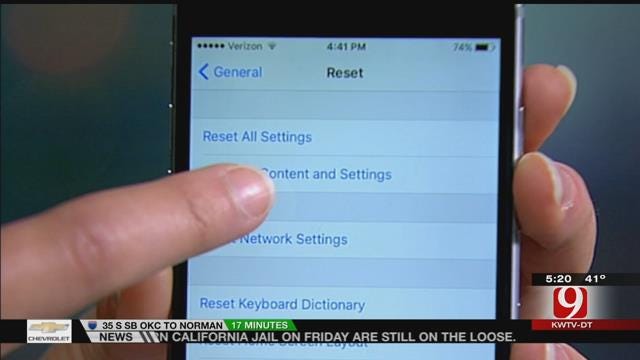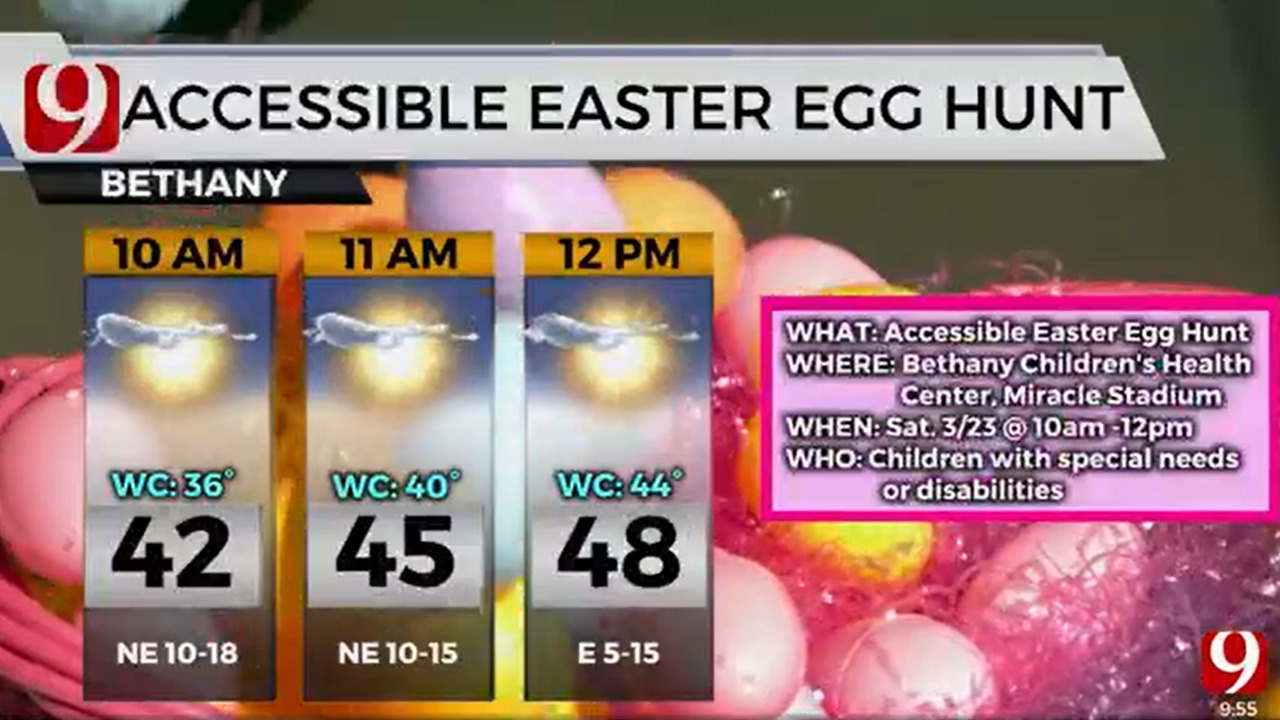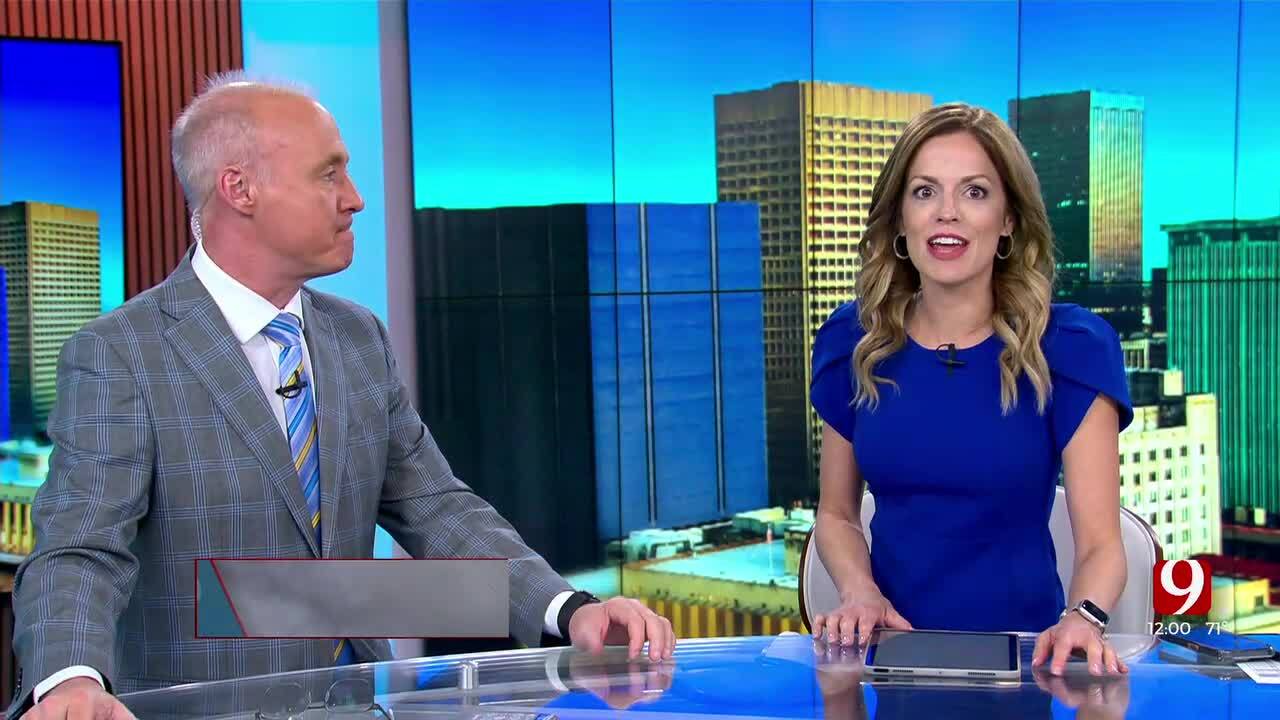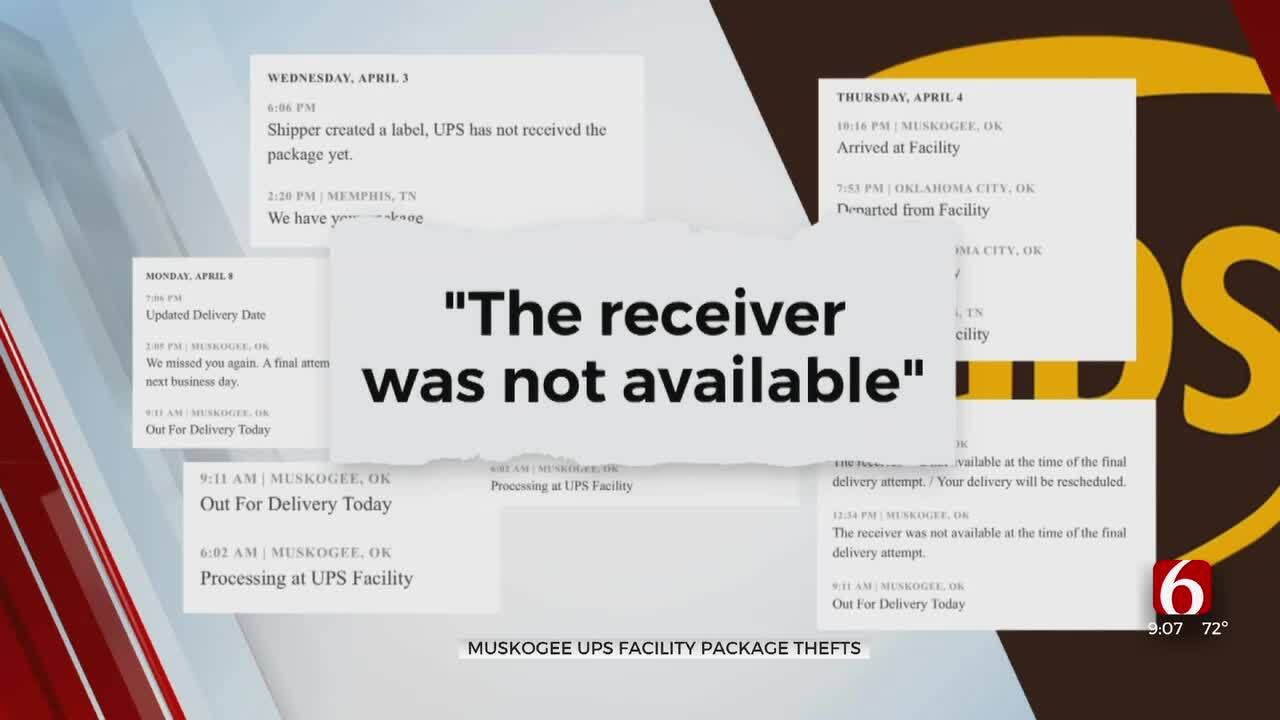Tips On Erasing Data On Your Old Smart Phone
<p>If you got a new smartphone or tablet for Christmas you're probably wondering what do I do with the old one. Many people resell their old phones, but many times skip one important step during the process. </p>Friday, January 29th 2016, 8:10 am
If you got a new smartphone or tablet for Christmas you're probably wondering what do I do with the old one. Many people resell their old phones, but many times skip one important step during the process.
It's safe to say we report on data breaches almost every day, but many people are the ones making it easy for thieves to steal their personal information. If you plan to sell or donate your old smartphone, you need to erase your personal data after you back it up and then remove the SIM card.
For iPhone users, turn off the "Find My I-Phone" feature and log out of your I-Cloud account. Then start the wipe by going to Settings, General, Reset, Erase All Content and Settings.
For Android devices, go to Settings and choose the Backup and Reset option.
However, this may not clear all data. Things like text and chat messages could be restored. Android users can also try encrypting their phone before doing a factory reset.
More Like This
January 29th, 2016
March 22nd, 2024
March 14th, 2024
February 9th, 2024
Top Headlines
April 15th, 2024
April 15th, 2024
April 15th, 2024