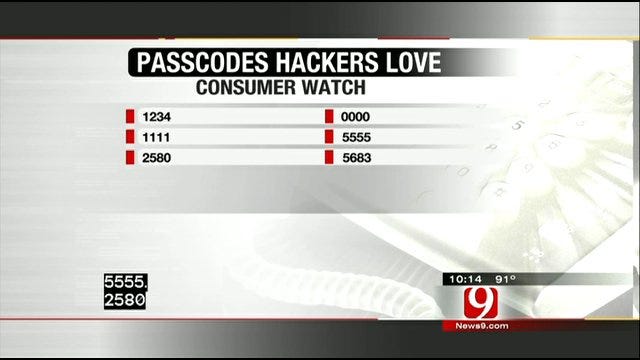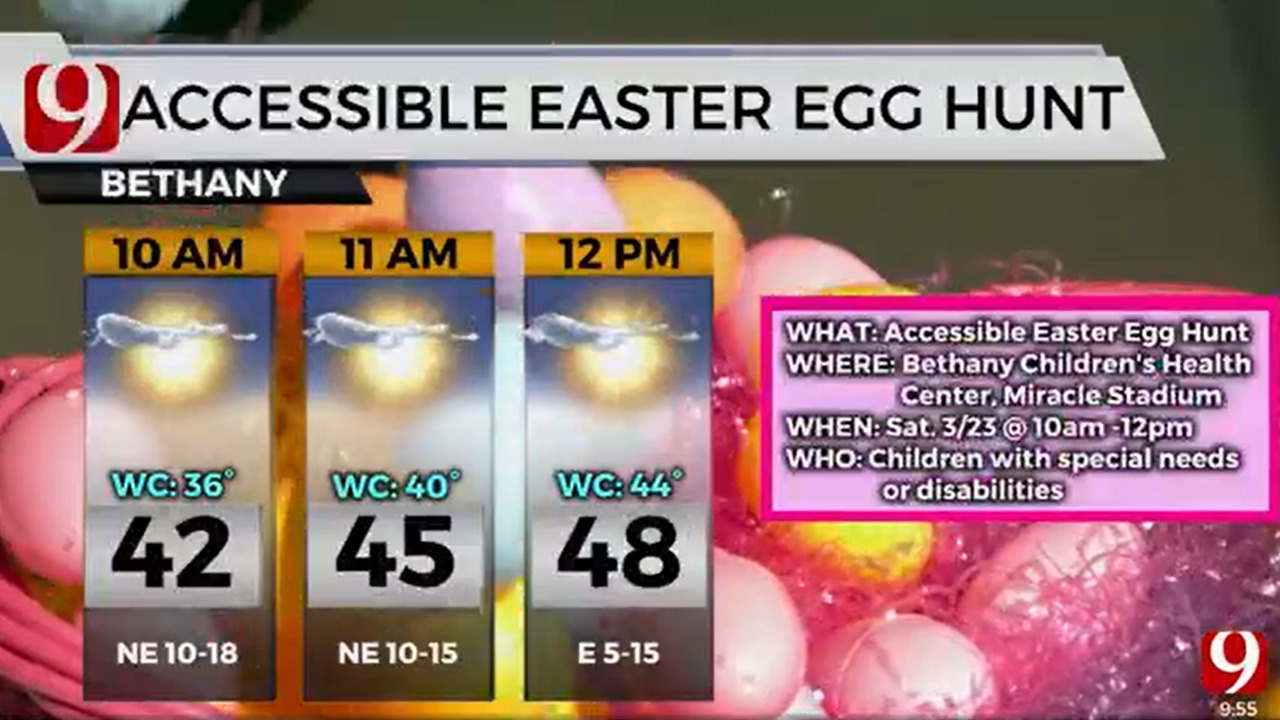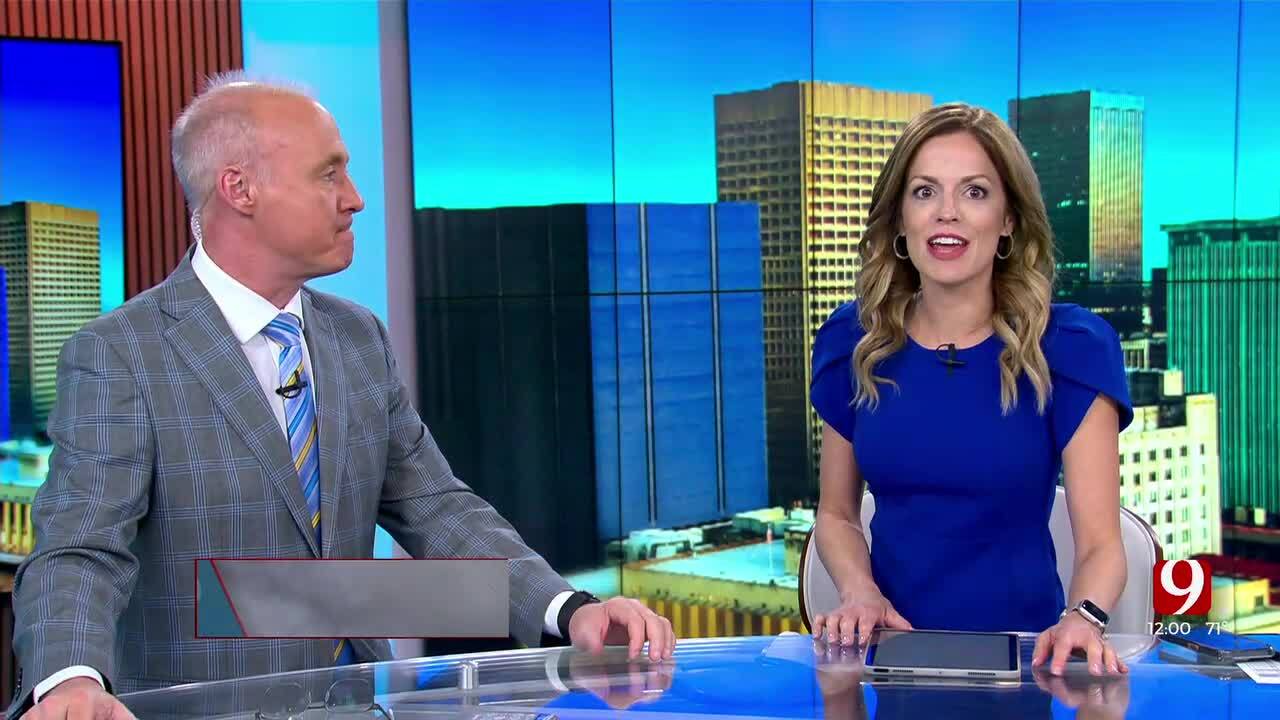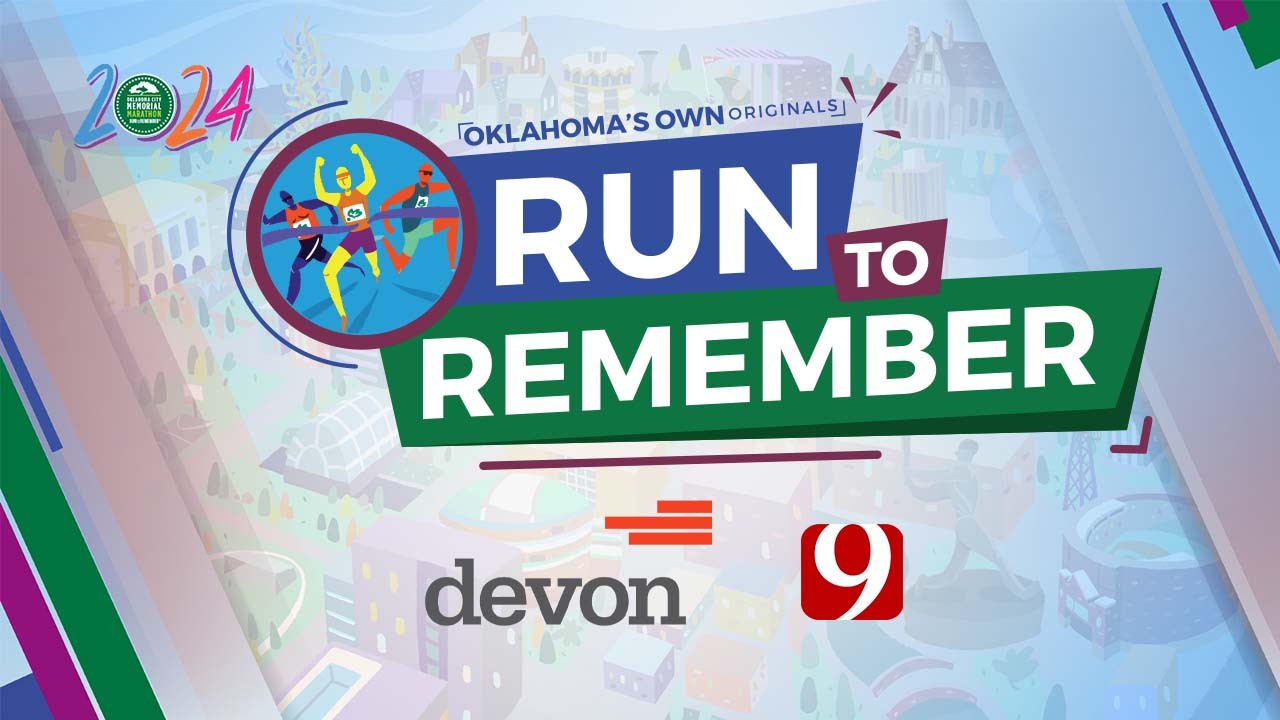Consumer Watch: Top Passcodes Hackers Love To Break
We've heard about the former British tabloid at the center of a phone hacking scandal. It's not just celebrities at risk. Just because our phone is in our purse.Monday, July 18th 2011, 11:46 pm
Amanda Taylor, News 9
OKLAHOMA CITY -- We've heard about the former British tabloid at the center of a phone hacking scandal. It's not just celebrities at risk.
Just because our phone is in our purse or pocket, doesn't mean it's safe from hackers. In fact, I've learned it's very easy for someone to hack into a phone.
That's because most of us never change our default pass code or keep that function turned off.
"Big Brother" app developer has come up with a list of the most common codes hackers love to use to intercept our calls or voicemails.
• 1234
• 0000
• 1111
• 5555
• 2580
Or basically any set of numbers that go straight down the keypad.
Another one to avoid: 5683 which spells out LOVE.
To Change Your Passcode
To set a password on the iPhone, open the Settings app. Tap General and select Passcode Lock. Switch it to On. Enter and confirm a four-digit passcode. Avoid easy-to-guess numbers like your birthday. iOS 4 owners can opt to use a stronger alphanumeric password. Just set Simple Passcode to Off.
Android uses a swipe pattern instead of a password or passcode. To set the swipe pattern, open your phone's settings and choose Security. Select Change Unlock Pattern and then Require Pattern. Swipe to connect the dots. Don't use a simple swipe pattern.
Android 2.2 (Froyo) owners can opt to use a PIN or password. In the security settings, select "Set up screen lock." Select PIN or Password. Then specify your PIN or password. (Wording and location of these settings may vary.)
To set a password in Windows Phone 7, select Settings from your application list. Then, select Lock & Wallpaper and turn on the Password option. Enter and confirm your password. Press Done to save changes.
For T-mobile users:
- Call your voice mailbox from your mobile phone by pressing and holding the 1 key or by dialing 123.
- Once you arrive at your voice mailbox, press the Star (*) key to ensure you are in the main menu area.
- To access the password security menu, press the 5 key.
- To change your password, press the 1 key.
Blackberry:
- Press the "Menu" button on the BlackBerry home screen. Scroll down to the "Options" command with the trackball. Press down on the trackball to open the command.
- Scroll down to the "Password" command and press the trackball to open that menu. Scroll down to the "Change Password" command button and press the trackball.
- Type your existing password in the text box and press the trackball to enter it. Type the new password in the text box and press the trackball to enter it into the system. Retype the password as a security precaution and press the trackball once more to update the password.
- Wait for the phone to go to into lock mode. Press the trackball to bring up the "Enter Password" window. Enter the new password to ensure that it works.
More Like This
July 18th, 2011
March 22nd, 2024
March 14th, 2024
February 9th, 2024
Top Headlines
April 19th, 2024
April 19th, 2024
April 19th, 2024